To enable shuffle and repeat more quickly there are new button under the
progress bar:
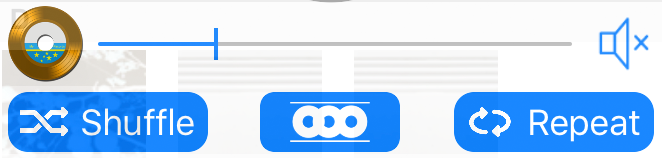
In the middle of this you can choose the scope of the songs that are playing:
- only a record (only songs from a record are playing)

- only from an artist

- only from a section (i. e. Goldlist, section A, B, C...)

- whole music library

- a stream is playing (no shuffle, no repeat is possible)

Now you can change the color appearance of My Records
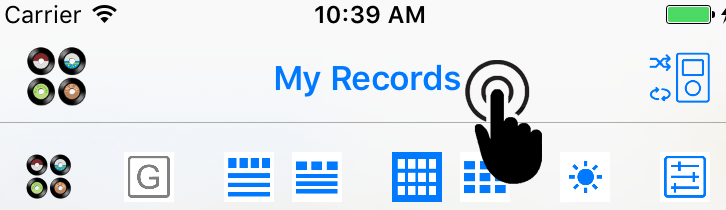
Press the navigation bar (My Records) and the Quickbar appear. Now choose
one of the colors:
- Gray

- Red

- Blue

Overview of songs could change:
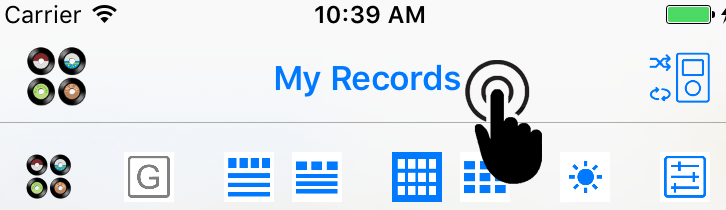
Press teh navigation bar (My Records) and the Quickbar appear. Now choose
one of the possibilities:
-
4records as a
pictureand
songsin a
list(not available at small iPhones)

- 3records as a pictureand songsin a list

- 4records as a pictureand songsas picturesas well (not available at small iPhones)

- 3records as a pictureand songsas picturesas well

To run My Records for iOS 10 My Records screens and libraries were adjusted.

It is possible to enhance the normal edition of My Records to a Gold-Edition.
The Gold-Edition has the following features:
- search functionality
- screen saver enhancement
- management of Goldlists
- set ratings with 3D Touch